Modules Required
1)cck
2)views
3)views slideshow
Installation
Login as a administer user into the site
Enable the CCK,Views, Views slideshow.
Enable modules in the image also.
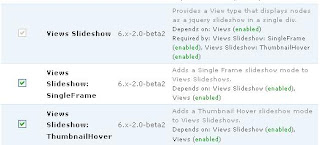
Create a testimonial content type from content management section in administer section.
Add content to that content type.
Create a block using view on the content type testimonial.

Important configuration to slide the content/text.
click on the style property in the Basic Settings in view Node and enable slideshow radio button and click on the settings link,then select effect option to bottom.
Check the image below.
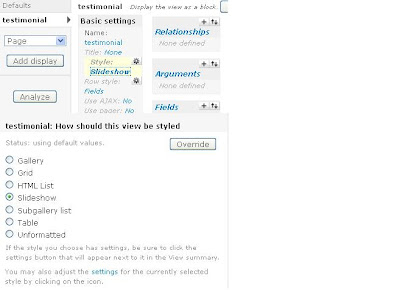

Final Section:
Enable Block testimonial in the block section
No comments:
Post a Comment